UTM Generator for Campaign Tracking
Gain deeper and better insights into your marketing campaigns by adding UTM parameters to inbound links with this free campaign URL generator, designed to enhance your tracking and analysis capabilities.
What are UTM Parameters?
UTM parameters are simple snippets of text added to the end of a URL to help track the performance of digital marketing campaigns. Standing for "Urchin Tracking Module," these parameters work with analytics tools to give insights about how visitors are coming to your website. The most common UTM parameters include:
- utm_source: Identifies which site sent the traffic (e.g., Google, newsletter).
- utm_medium: Specifies the medium used (e.g., email, social media).
- utm_campaign: Names the specific campaign or promotion.
- utm_term: Notes the keywords for paid search.
- utm_content: Helps differentiate similar content, or links within the same ad.
These parameters allow you to see the effectiveness of different marketing strategies and adjust your efforts based on actual data.
How do I start tracking UTM campaigns?
Tracking UTM campaigns is fairly simple. Most analytics platforms like Toolbird Analytics offers a straightforward way to track UTM parameters. To start tracking UTM campaigns with Toolbird Analytics follow these steps:
- Create an account on Toolbird:
We offer a 14 day free trial to get you started. Register here - Add your website:
Add your first website and install the tracking code on your website. This will enable privacy-friendly tracking of your website visitors. Toolbird Analytics does not use cookies or store personal data. - Create UTM campaign links
Use the UTM generator tool above to add UTM parameters to your campaign URLs. Toolbird Analytics will automatically track these parameters and show you the results in your dashboard. - Wunderbar! You are now tracking UTM campaigns
You can now see the performance of your campaigns in real-time. Toolbird Analytics offers a range of tools to help you understand your audience and help you making user-driven decisions.
What Do You Use UTM Links For?
UTM links are used to track specific marketing campaigns across various media. By adding UTM parameters to URLs, marketers can measure the effectiveness of each campaign in driving traffic to their website. This is particularly useful for understanding which campaigns are performing well in terms of generating clicks, engaging users, and contributing to conversions or sales. With UTM links, you can fine-tune your marketing strategies, allocate budgets more efficiently, and achieve better ROI.
How Does a UTM Campaign Work?
A UTM campaign works by using tagged URLs that track a visitor's journey from the initial click to subsequent actions on a website. When a user clicks on a URL with UTM parameters, the parameters are sent to your analytics platform, such as Toolbird Analytics. This data is then categorized and displayed, showing you where visitors originated from, what campaign directed them to you, and how they interact with your site. Over time, analyzing this data helps you understand what attracts and engages your visitors, allowing you to optimize future campaigns for better results.
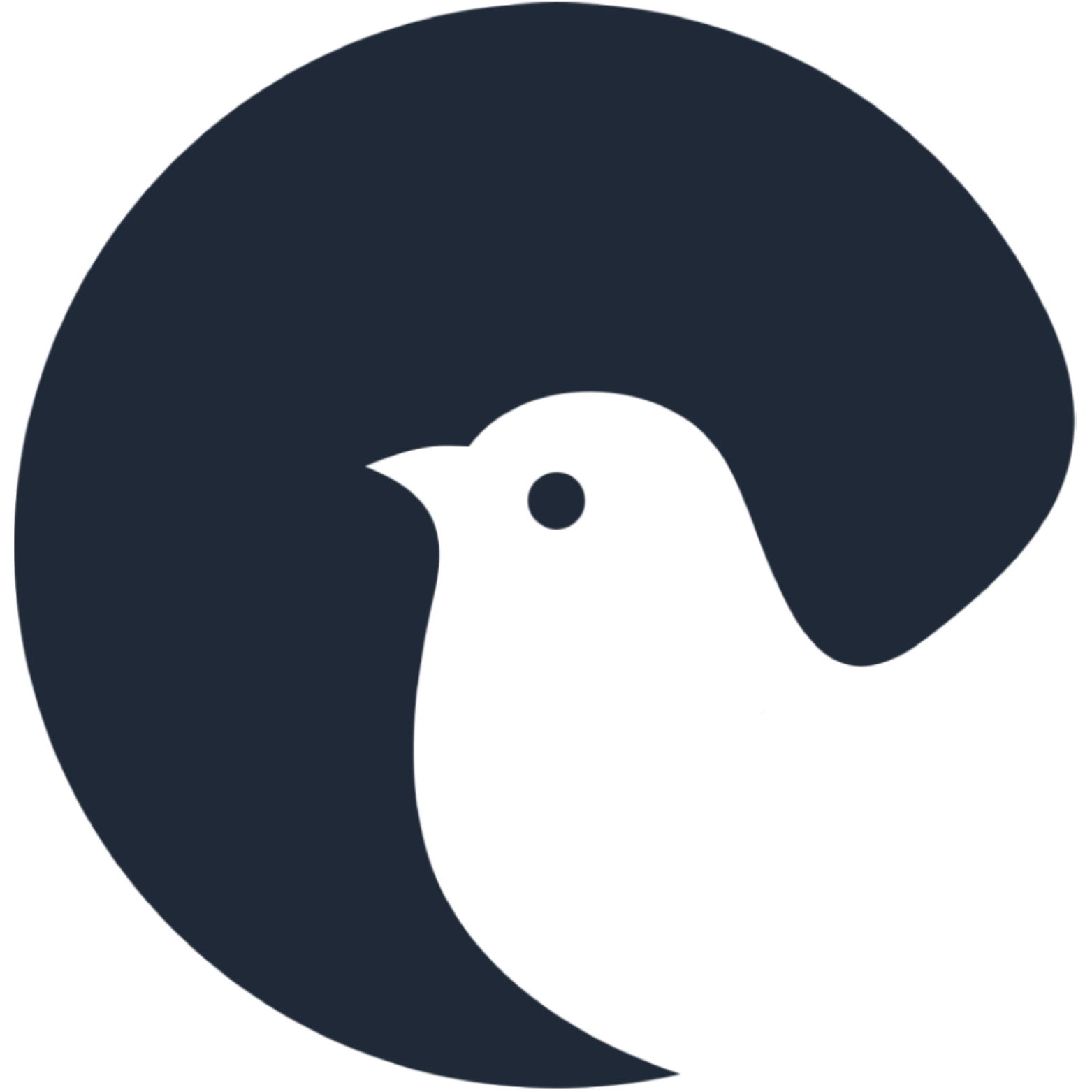
Start your free trial today
Increase your website overview today. Get started in just a few minutes.